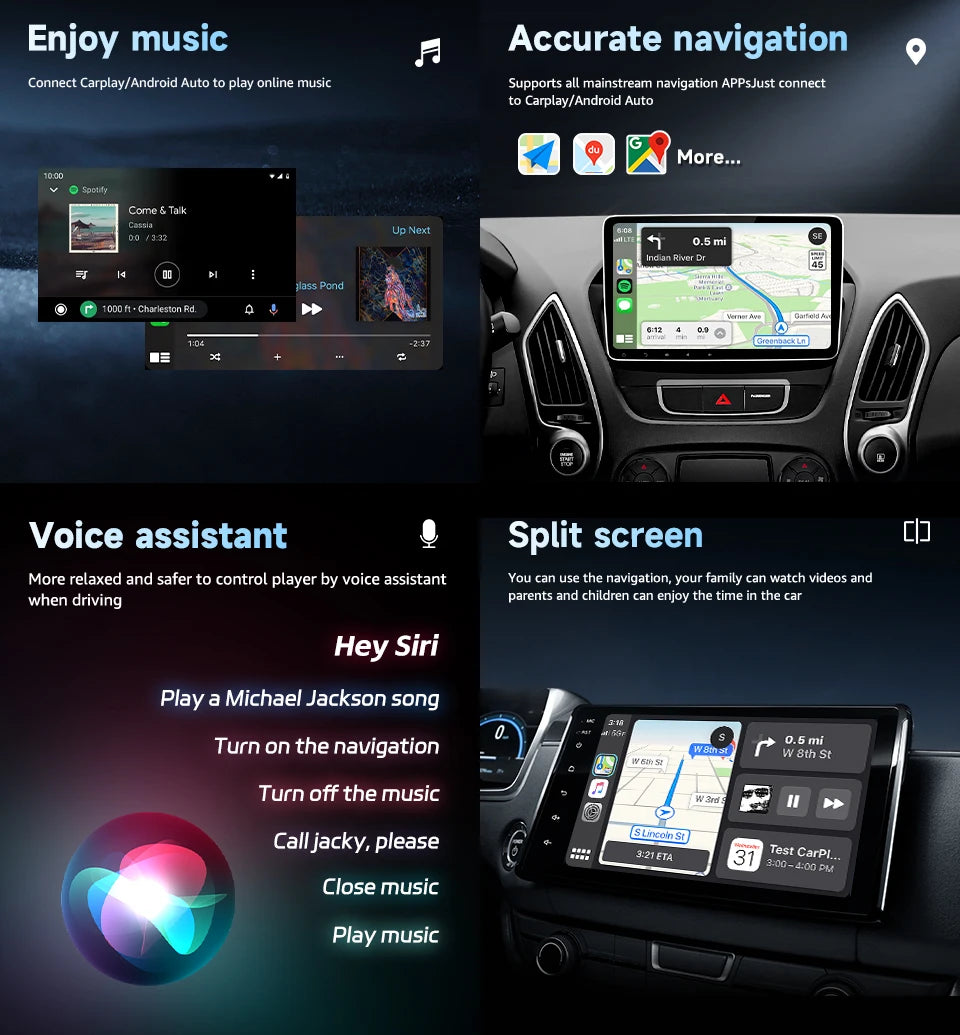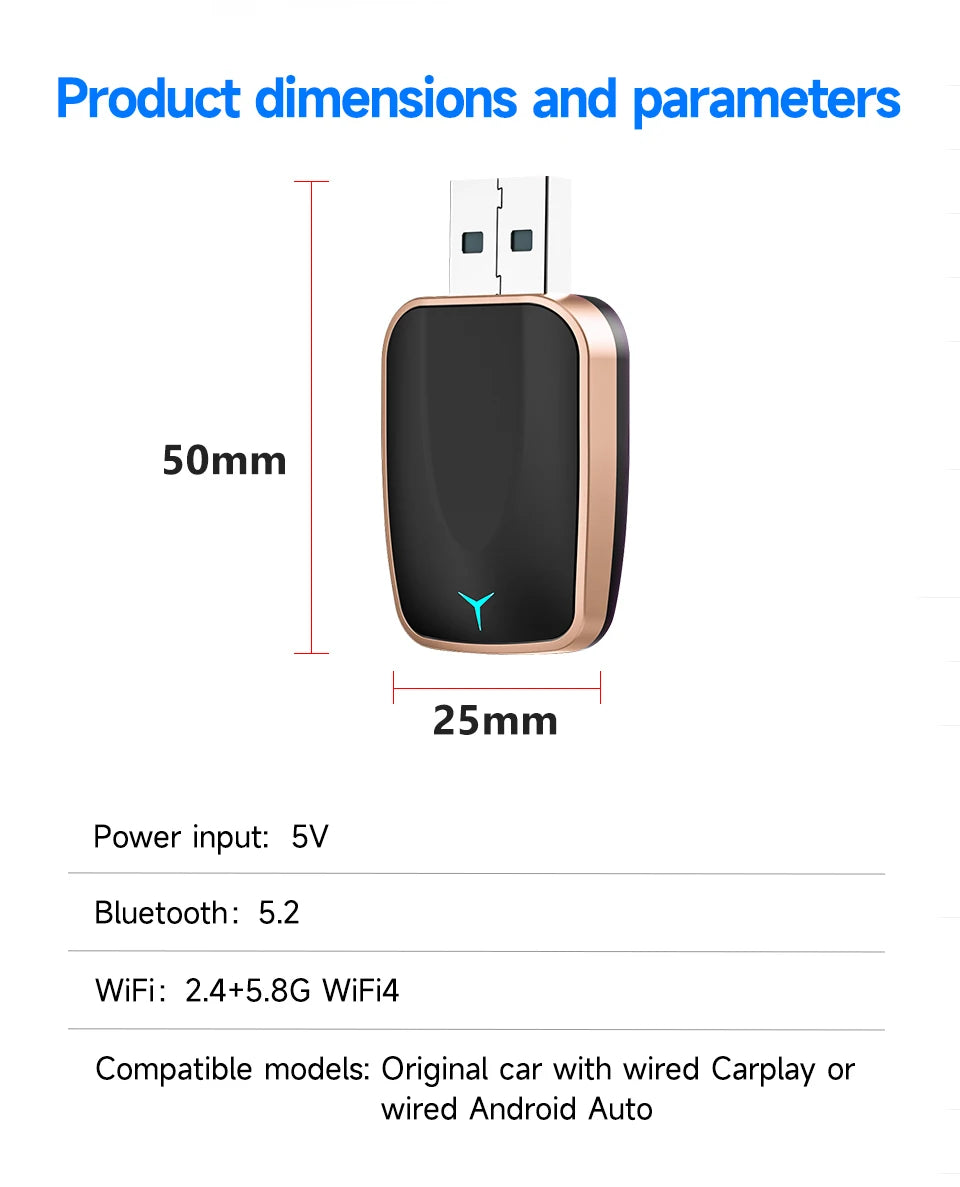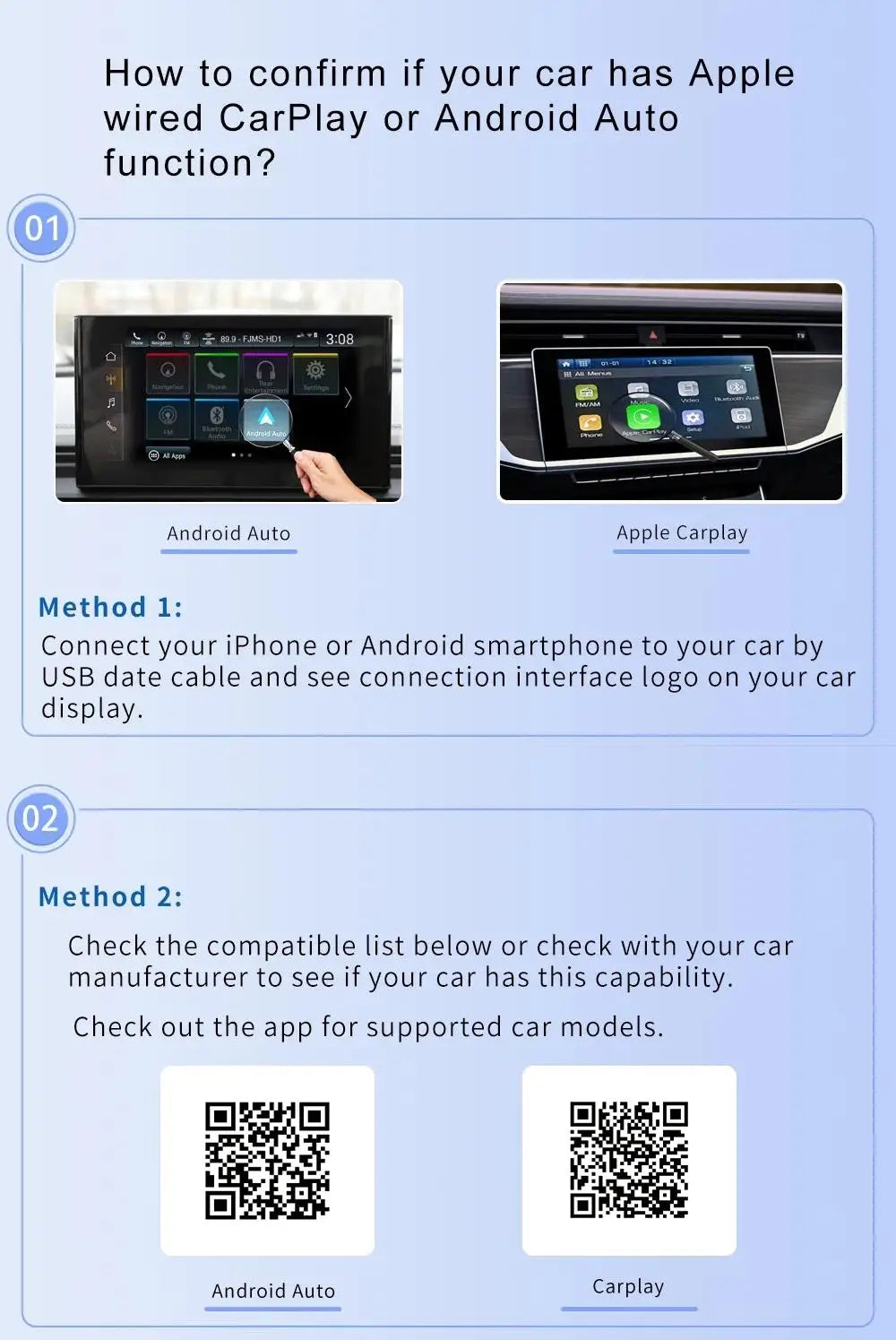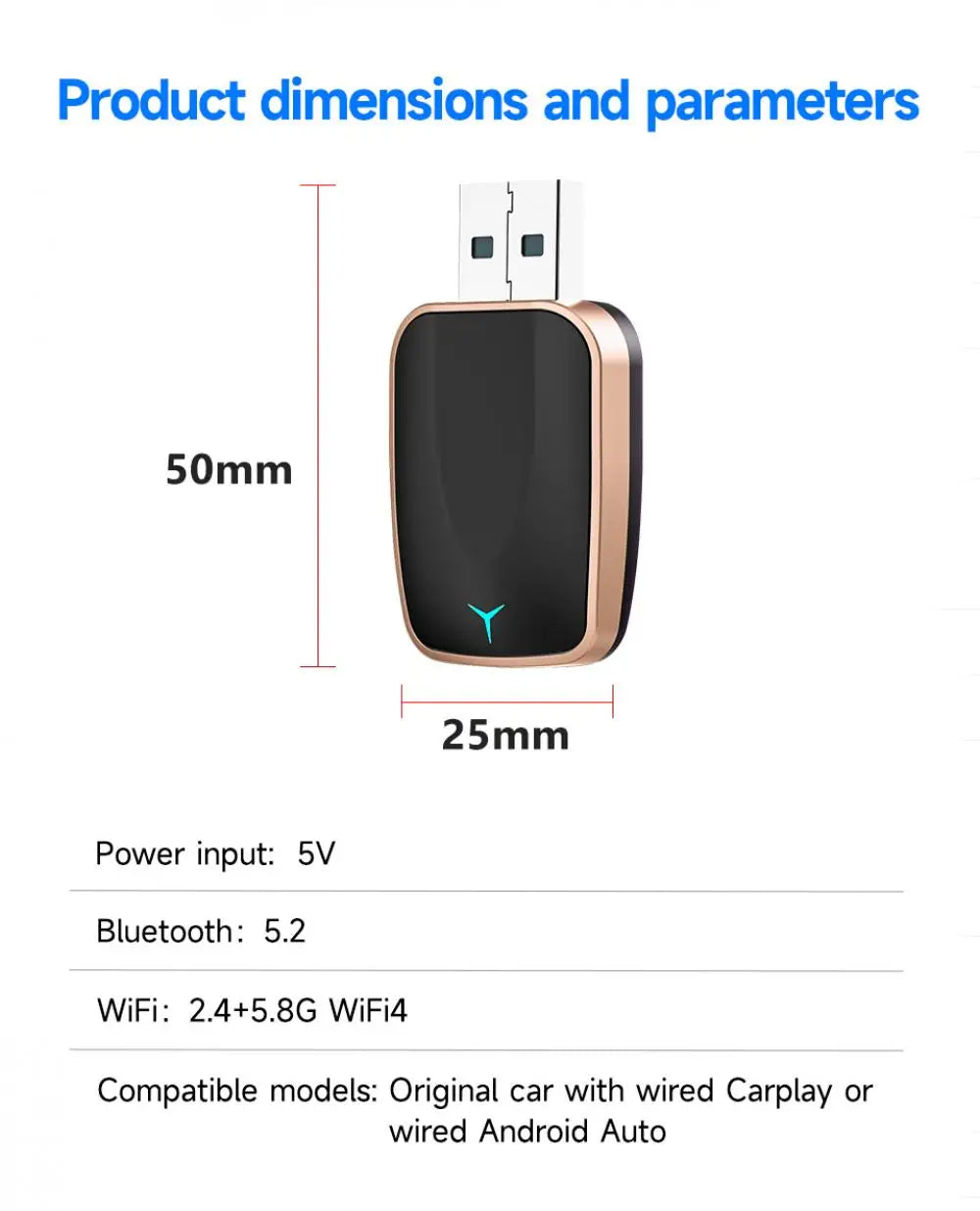ClickiPop
NEW 2-in-1 Wireless CarPlay with AI Android Auto 5G WIFI
NEW 2-in-1 Wireless CarPlay with AI Android Auto 5G WIFI
Couldn't load pickup availability
SPECS
To purchase products, the following conditions must be met:
The original car includes CarPlay.
Apple phones support iOS 10 or higher; Android phones are also supported.
Attention before buying.
Brand: ClickiPop
Option: CarPlay
Chemical of High Concern: None
Android - iPhone
Valid for 99% of vehicles with USB
To purchase products, the following conditions must be met:
The original car includes CarPlay.
Apple phones support iOS 10 or higher; Android phones are also supported.
Attention before buying.
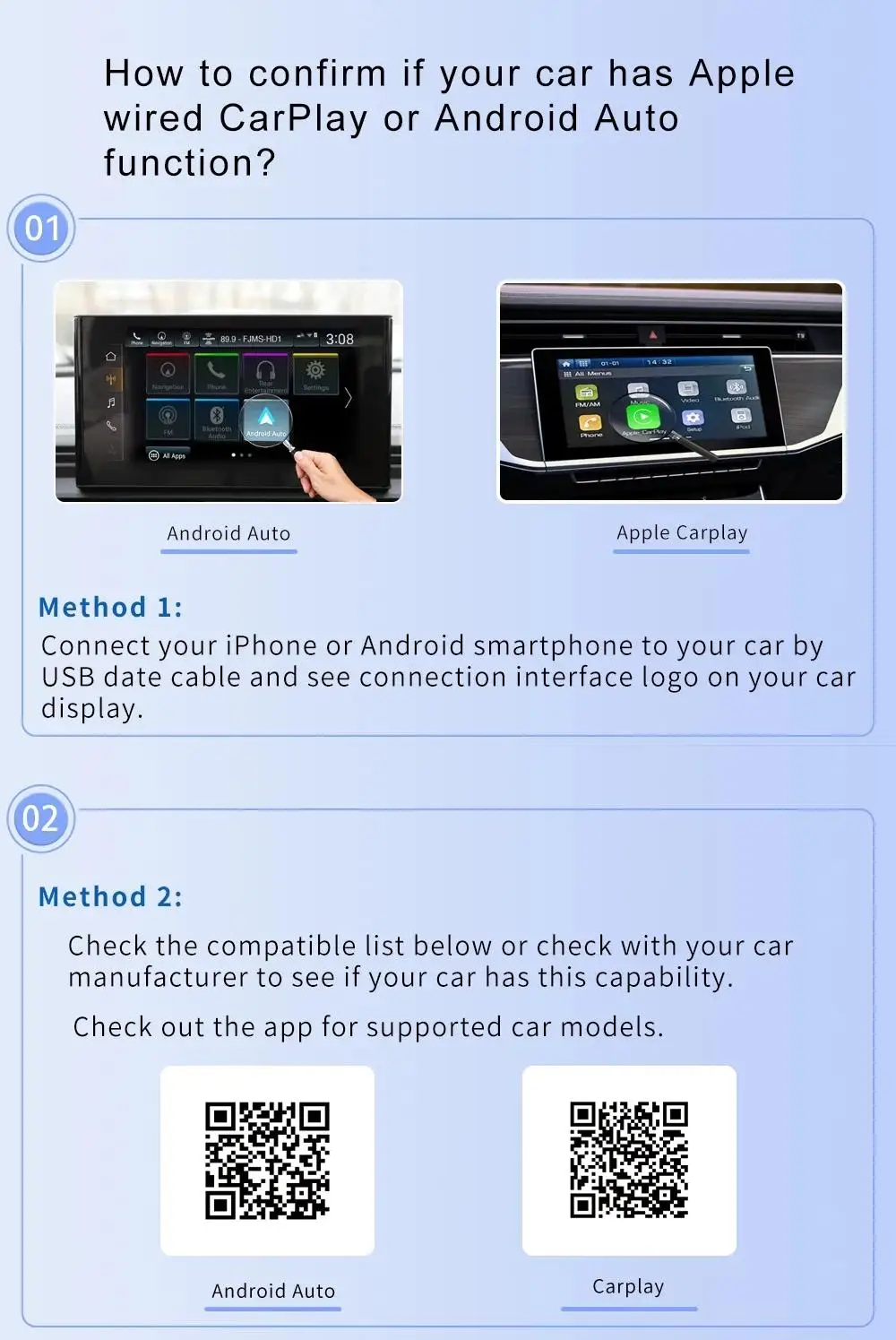
Instructions for use:
1. Start the car and wait for the system to load.
2. Connect the CarPlay Wireless Adapter for Android Auto to your car's USB-A or USB-C port. Make sure to connect it to the Apple CarPlay or wired Android Auto port.
3. Turn on Wi-Fi and Bluetooth on your iPhone/Android smartphone and locate Bluetooth. Click "Pair," then "Allow," and then "Use CarPlay" or "Use Android Auto."







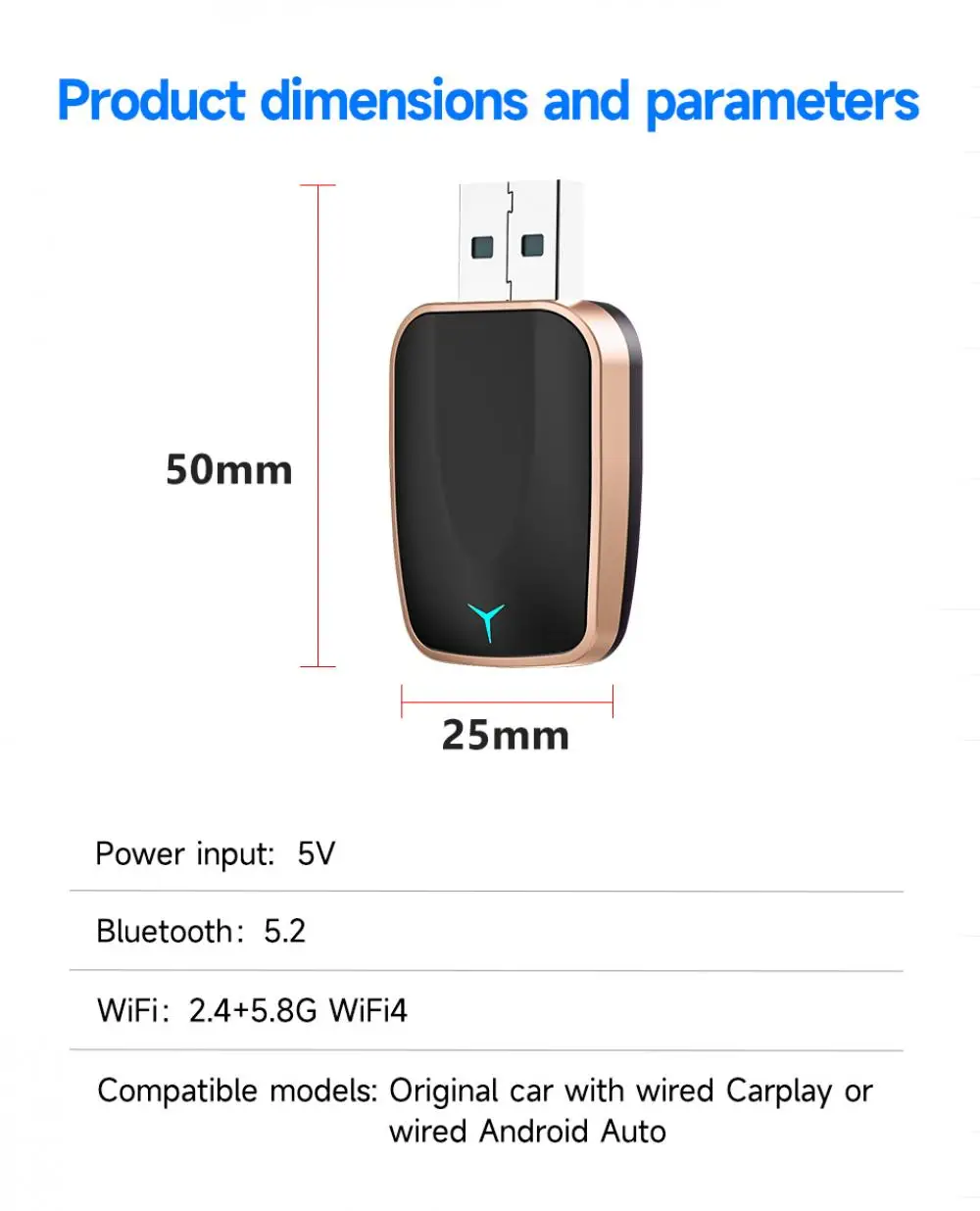
Share